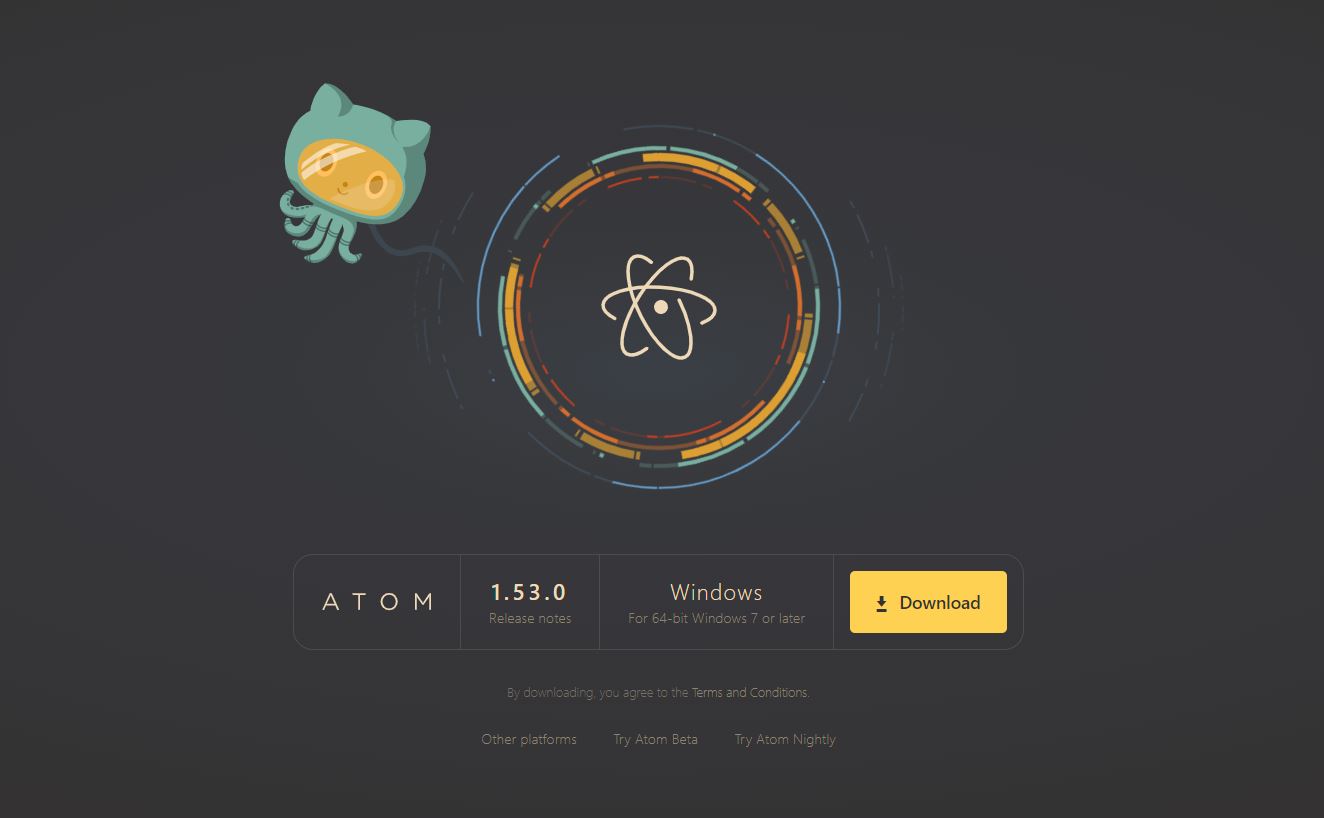A plug-in for Atom that is simply perfect
The software Atom is a “hackable text editor for the 21st century”, as the developers describe the app themselves. Atom can be used as a collaborative text editor and has a Git and GitHub integration. Also, it is simply a damn-good coding software. I use Atom to code in Python, PHP and HTML and especially the latter is very much important to me. There is just one thing that always bothered me: Remote FTP access with Atom. This however, is not a unique problem.
When editing HTML pages, you usually work locally on your computer to see the results right away. If the site uses databases or PHP, you also need to create a virtual server on your computer, that needs to run while you code on the page. That basically is fine and it never bothers me, when developing new websites. Before Atom, I also used several other apps for coding, but it was always the same. When you are done coding, you can upload the pages you created and be done with it.
The problem occurs, when you want to do changes when a site is already live. Either, you have a complete copy of your page locally and work with that or you need to do the changes and then upload them separately. When doing just small tweaks, I usually end up doing the latter, as I don’t want to setup everything first. Also, I usually know what I am doing, so no need to play it extra save. It always bothered me, that I could not manipulate the code directly on the server. Until I found this plug-in (or better: package) for Atom.
Remote FTP with Atom
The plug-in is called FTP-Remote-Edit and it lets you connect directly to your server. You simply have to setup your connection and when activated, can navigate on your server and open up the files you need. Also, when you save them after doing your edits, the files get automatically updated on the server again. You can see the results right away. That was what I was wishing for.

The access to your server is protected by a master password, so when you activate the package, you have to enter it first. This extra level of security is actually a good idea, as you never know who has access to your computer. You can also setup different accounts and connect to various servers if you want. Oh and did I tell you? Atom as well as the plug-in FTP-Remote-Edit are completely free and open access! You can of course head over and give the developers FTP-Remote-Edit something to show appreciation.