The best password manager: KeePass!
So there are a lot of password managers out there. For a while now, even your browser saves all of your passwords, so you don’t have to remember anything. I really don’t trust these browsers with my passwords, so I decided for a self-stored solution: KeePass. What can I say? It works like a charm and is even free!
What KeePass can offer
KeePass is a free open source password manager, which helps you to manage your passwords in a secure way. You can store all your passwords in one database, which is locked with a master key. So you only have to remember one single master key to unlock the whole database. Database files are encrypted using the best and most secure encryption algorithms currently known (AES-256, ChaCha20 and Twofish).
https://keepass.info/index.html
This text from the KeePass website says it already: You can store all your passwords in one file, which is securely password-protected. Basically, you only have to remember one single well-chosen password and forget about the rest. It is completely free, although you are welcome to donate. It offers also a ton of plug-ins and there is even an Android app (see below), that can connect to the same database as KeePass!
How I use KeePass

So, how do I use KeePass? Well first off, I created a database with my passwords in it and put it onto my cloud drive (OneDrive in my case) which is accessible from all my devices. It doesn’t matter if I am at home, at work or on the phone, I can access my passwords every time. If you do not trust cloud services either, then you can also install KeePass on your own USB-Drive as a portable version and lock onto your key chain.
KeePass also has a very strong password generator, so I usually let KeePass decide which password I use for new services. I also use categories to order my passwords into different groups. I have categories for Software Licenses, Network Passwords, Social Media, or my own Webspaces. There are more of course. You can choose different icons for each password and even store files with them.
KeePass2Android
There is also a nice Android app that can connect to the KeePass database as well. I can fire it up on my phone and have my passwords ready. If you have a phone with a fingerprint reader, you can also unlock your passwords with that. A good feature is also the auto-complete. KeePass2Android usually recognises sites, where you have to enter a password. It offers you a direct link to it, by putting your finger on the fingerprint sensor. It is simply great.
KeePass is a software that I have been using for years but never talked about, because it is so common for me. The best thing of it all: It just works! It is simple, free and secure and I can highly recommend it to everyone who doesn’t want to remember a ton of passwords anymore or – the worst case – only uses one for everything.